22
Sep2013
NetIX force manual process
by Steve
in Technical
If you need to pick up the outbound files or make the inbound files (BOS Batches) quicker than the 30 minutes, go to the My Connectors section on the menu list on the left had side.
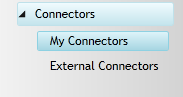
My Connectors – are Connections between NetIX 2 and the client
External Connectors – are VAN, FTP, AS2 connections to the Trading Partners.
Selecting the My Connectors item will display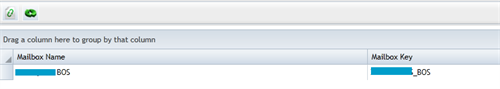
Highlight the “client” BOS and click the Run button – this will take the data from NetIX2 (BOS Batches) and store it in the holding area for the NETransfer service (at the client) to pick up. NETransfer will also pickup any outbound data files that have been uploaded. For uploaded files it will also kick off the translation process.
If you go to the external connectors you can do the same with the VAN mailbox if you need to.
Viewing Batch History and Document History and viewing the events will give you (and our Support team) a lot of information about what has happened during communication/translation – this is our first point of call for support to try and track down any issues.
Categories
Recent Posts
Archives
- 2019
- 2015
- 2014
- 2013
- December
- November
- October
- Downsizing Dangers - 28th October 2013
- Dynamics NAV NAS/Job Queue - Excel SaveAs method failed - 18th October 2013
- New in XLCubed 7.5 - 16th October 2013
- How to suspend and resume SQL database mirroring - 15th October 2013
- XLCubed: Excel Dashboards - 11th October 2013
- Analytical Applications of Business Intelligence Reporting - 10th October 2013
- What is Microcharts? How can it clarify data? - 10th October 2013
- Can’t print from XLCubed Web Edition - 2nd October 2013
- September
- June
- February
- January
- 2012
- 2011
- November
- August
- July
- May
- A call to SSPI failed in NAV 2009 R2 - 31st May 2011
- Can’t send BizTalk documents from NAV2009 Role Tailored Client - 23rd May 2011
- Unique External Document No. on Sales Order - 23rd May 2011
- CRM 2011 – NAV 2009 R2 Synchronisation – tips and tricks - 10th May 2011
- Manually Create NAV Service Instances - 3rd May 2011
- April
- March
- February
- January
- 2010
- December
- November
- SQL Maintenance plan won't run, modify or delete - 24th November 2010
- Miscellaneous NAV RTC Development Tips - 21st November 2010
- NAV RTC Development training tools - 18th November 2010
- Microsoft Dynamics NAV Application Objects - 15th November 2010
- Delete a rogue Conur Expense Report - 12th November 2010
- CRM - 9th November 2010
- October
- September
- February
Tags
- 2009
- 64bit
- antivirus
- application objects
- BI
- BizTalk
- blocking
- Business
- Business Intelligence
- c#
- C#
- cached password
- calculation
- CGRS
- Cloud
- Commerce Gateway
- concur
- CRM 2011
- CRM 2013
- Crystal Reports
- csv
- Data Type
- date and time
- deadlock
- delete
- DotNet
- Downsizing
- Dynamics
- Dynamics NAV
- EDI
- ERP
- Excel Buffer
- External Document No.
- Generate xsd from SQL table
- impersonation
- Jigsaw
- Job Queue
- MDX
- Microsoft Excel
- NAS
- NAV
- NAV 2009
- NAV 2009 R2
- NAV Application Server
- NAV Development
- NAV Upgrade
- NAV2009
- NAV2013R2
- NAV2015
- Navision
- new version
- no delimiter
- NST
- OLAP
- Permissions
- printing
- regsvr32
- right-click
- security
- Security
- service broker
- SMTP
- SQL
- SSPI
- SSRS
- sync
- synchronisation
- umbraco
- upgrade
- User Setup
- Web Service
- xlcubed
- xmlport
- xp_ndo
- xp_ndo_enumusergroups
- xp_ndo_enumuserids

