26
Nov2013
Recent XLCubed Updates
by anon
in News
XLCubed have been busy in the past few months and have released both XLCubed 7.5 and 7.6. We go through the new features released in both of the most recent XLCubed updates.
7.5 Update
In the XLCubed 7.5 update we saw significant additions including: web and mobile analytics, interactive charting, publication and sharing of PowerPivot and more. We'll now explore some of the big additions in some more detail.
Web and Mobile Analytics
The 7.5 update delivers cube browsing, reporting and analytics to web and mobile users. For a rundown of web analytics in the 7.5 update check out Web Analytics Intro. Full analytic functionality is available on through the mobile apps for iOS and Android.
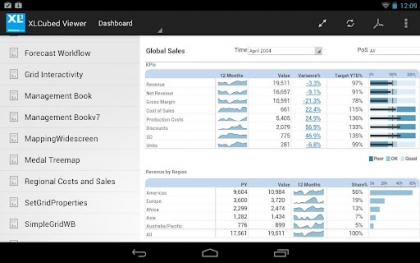
Interactive Charting
Reports in XLCubed can now include interactive (clickable) charts thanks to the 7.5 update. You'll be able to click or touch a point of interest to update the report in-context. You will also be able to drill down to different levels of the report.
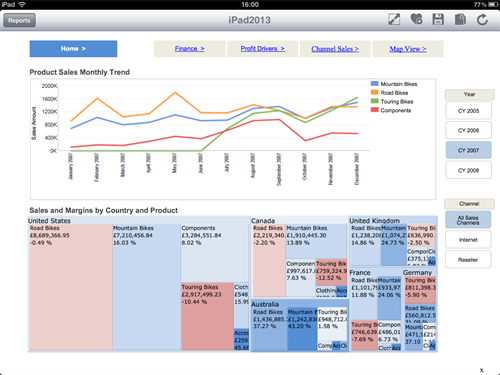
Publication and sharing of PowerPivot
A great addition in version 7.5 is the publication and sharing of PowerPivot models. By publishing PowerPivot reports to XLCubed Web Edition they are upscaled into server based Analysis services.
7.6 Update
The XLCubed 7.6 update contains incremental changes rather than the game changing new additions, but there are a few highlights which we will go through.
Flex Reporting
Flex Reporting is a new feature that allows you to define custom drill paths for reports. Flex Reporting makes what used to be a complex procedure, simple, interactive and flexible. For more information have a look at the video.
Seamless SharePoint Integration
It has been possible to push XLCubed reports to SharePoint for some time. However with the 7.6 update the process becomes seamless. It is as simple as connecting to the SharePoint server and publishing your XLCubed report, dashboard or piece of analysis.
Mobile
With the 7.6 update comes a new application for Windows 8 phones. This adds to the iOS and Android applications released with version 7.5. Follow the link to download the Windows 8 XLCubed app.
Sources:
http://hosted-p0.vresp.com/251139/2ea02214d6/ARCHIVE
http://www.xlcubed.com/products/mobile
http://www.xlcubed.com/products/version7-6
Categories
Recent Posts
Archives
- 2019
- 2015
- 2014
- 2013
- December
- November
- October
- Downsizing Dangers - 28th October 2013
- Dynamics NAV NAS/Job Queue - Excel SaveAs method failed - 18th October 2013
- New in XLCubed 7.5 - 16th October 2013
- How to suspend and resume SQL database mirroring - 15th October 2013
- XLCubed: Excel Dashboards - 11th October 2013
- Analytical Applications of Business Intelligence Reporting - 10th October 2013
- What is Microcharts? How can it clarify data? - 10th October 2013
- Can’t print from XLCubed Web Edition - 2nd October 2013
- September
- June
- February
- January
- 2012
- 2011
- November
- August
- July
- May
- A call to SSPI failed in NAV 2009 R2 - 31st May 2011
- Can’t send BizTalk documents from NAV2009 Role Tailored Client - 23rd May 2011
- Unique External Document No. on Sales Order - 23rd May 2011
- CRM 2011 – NAV 2009 R2 Synchronisation – tips and tricks - 10th May 2011
- Manually Create NAV Service Instances - 3rd May 2011
- April
- March
- February
- January
- 2010
- December
- November
- SQL Maintenance plan won't run, modify or delete - 24th November 2010
- Miscellaneous NAV RTC Development Tips - 21st November 2010
- NAV RTC Development training tools - 18th November 2010
- Microsoft Dynamics NAV Application Objects - 15th November 2010
- Delete a rogue Conur Expense Report - 12th November 2010
- CRM - 9th November 2010
- October
- September
- February
Tags
- 2009
- 64bit
- antivirus
- application objects
- BI
- BizTalk
- blocking
- Business
- Business Intelligence
- c#
- C#
- cached password
- calculation
- CGRS
- Cloud
- Commerce Gateway
- concur
- CRM 2011
- CRM 2013
- Crystal Reports
- csv
- Data Type
- date and time
- deadlock
- delete
- DotNet
- Downsizing
- Dynamics
- Dynamics NAV
- EDI
- ERP
- Excel Buffer
- External Document No.
- Generate xsd from SQL table
- impersonation
- Jigsaw
- Job Queue
- MDX
- Microsoft Excel
- NAS
- NAV
- NAV 2009
- NAV 2009 R2
- NAV Application Server
- NAV Development
- NAV Upgrade
- NAV2009
- NAV2013R2
- NAV2015
- Navision
- new version
- no delimiter
- NST
- OLAP
- Permissions
- printing
- regsvr32
- right-click
- security
- Security
- service broker
- SMTP
- SQL
- SSPI
- SSRS
- sync
- synchronisation
- umbraco
- upgrade
- User Setup
- Web Service
- xlcubed
- xmlport
- xp_ndo
- xp_ndo_enumusergroups
- xp_ndo_enumuserids

